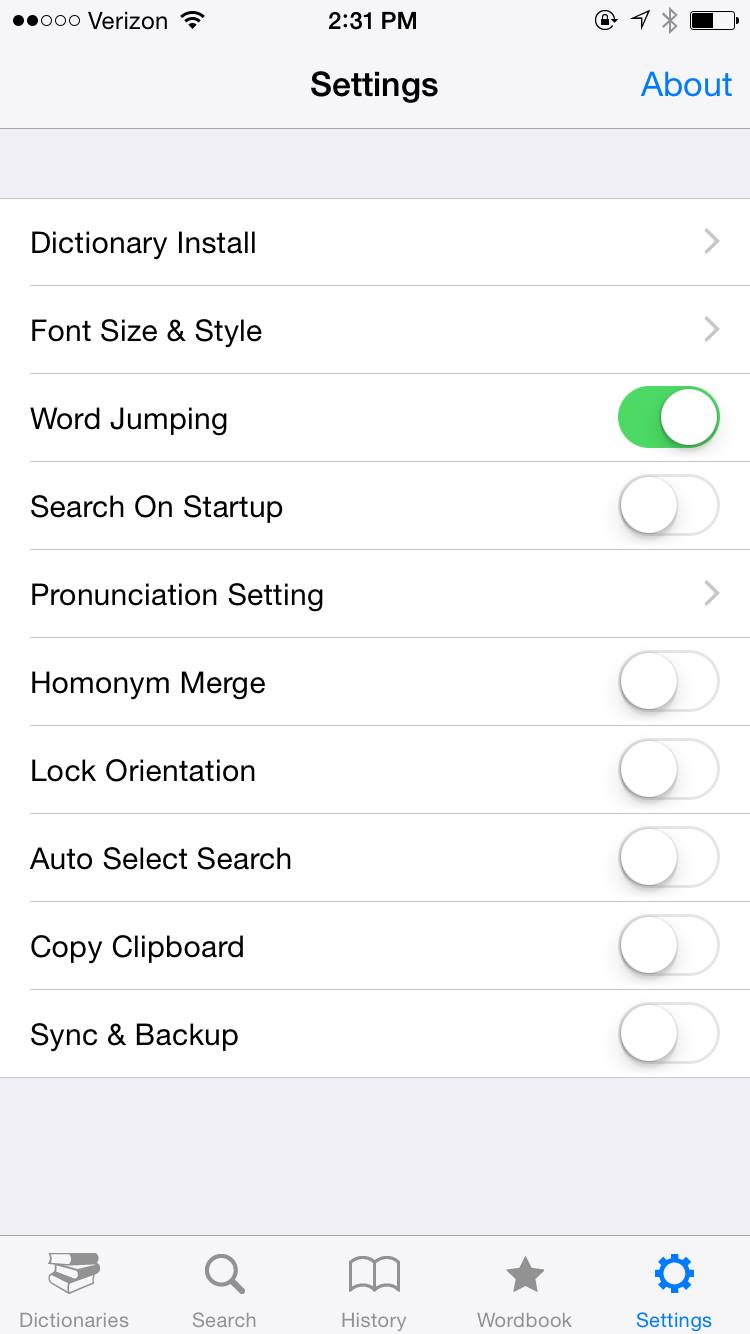Palauan Dictionary Tablet and Phone App
tekinged.com is thrilled to be able to provide its Palauan dictionary as an iOS app for both iOS and Droid devices.
Please note that this is just a dictionary and not the full tekinged.com website. The iPhone version costs $0.99 but the droid version is free.
[ANDROID users please click here.]
Step 1
 |
Use this direct link or search for gurudic in the App Store. Install the app which will require a $0.99 purchase*.
* Disclaimer: tekinged.com, nor any of its volunteers, makes any money from this purchase. Gurudic is a third party app, independent from tekinged.com, whose developer, Kyun-Sang Song, has kindly worked with tekinged.com to import our words database into his application. |
Step 2
 |
After installing and opening the app, you should see this screen; paste this link into the "INSTALL BY URL" box for the full
version with pictures and audio, or use this link for the light version without pictures and audio. Or you can manually type
in either of these URLS: http://tekinged.com/gd/palauanJun2017.zip or http://tekinged.com/gd/palauanJun2017.lite.zip
The click the "Start Install" button. |
Step 3
 |
Wait for the 'Download & Install' to finish; the blue bar under where it says 'Please wait' shows progress. When it finishes, tap on Back in the upper left corner. |
Step 4
Step 5
 |
Tap on the checkbox to select the palauan dictionary you just installed. Then tap on Search in the bottom row. |
Step 6
Please provide any comments, bug reports, or other feedback in the comments section at the bottom of this page.
Android instructions
Good news! On July 22, 2015, we were able to install this successfully on two droid apps. Download the free
ColorDict Dictionary app.
Use this link for the tekinged dictionary that
only includes the words and this one for the one that also includes pictures and audio.
Note that we have only successfully tried this so far with the lite version that doesn't include pictures or audio.